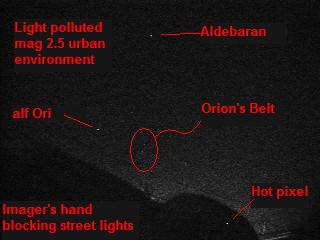But the exploration of an alternative design resulted in the adopted version presented here that provides other benefits. It is more suitable to those observers who cannot mount permanent meteor cameras (i.e. - renters vs. homeowners), those who desire a portable field design or a design that can be attached to a tracking telescope mount.
This design is intended to be used with a USB port enabled laptop that uses a separate S-Video capture device, like a Pinnacle Dazzle Video Creator Plus S-Video capture bus ($90 USD in 2009, Best Buy). This author uses a discontinued Belkin S-Video-to-USB capture device. The camera controls on the Belkin video driver includes a gain control. This control (that operates on the video capture card and not the camera chip) provides limited ability to increase the TLM of the captured image.
Design considerations and objectives
My main design criteria was to have a meteor cam that was weather proof and could be temporarily set outside on peak shower nights. I currently have a meteor camera setup based on an astronomy camera, but the camera is too expensive to leave outside at night where it might be stolen. An inexpensive camera that would not present a serious economic theft loss was desireable. The Cloudbait and CMN designs are really for locations where the camera can be mounted permanently outside without fear of theft loss, e.g. - they are homeowner or property owner camera designs.
Since the Sony ExView Super HAD chip appeared to be the generally accepted imaging device, design focus was placed on an inexpensive weatherproof housing for the camera - whether the chip is on the Supercircuits PC402UXP camera board or encased in the Supercircuits PC164CEX-2 bullet camera.
Following considerable web forum discussions, I concluded that defeating automatic gain control and/or the automatic brightness control features of the camera board by building specialized circuits was not necessary.
Security cameras like the Supercircuits CD42IRHR is that they are really designed to be installed under the weatherprotected eaves of buildings with the acrlyic dome housing pointing to towards the ground. Such cameras are not by design intended to be installed exposed directly to the weather with the acrlyic dome housing pointing to the zenith.
After touring a security system showroom and a home repair center, I settled on the Utilitech No. 042122 75W landscape spotlight (20 USD in 2009) for the weatherproof housing. The Utilitech 75W landscape spotlight is a 120V United States household current appliance that is designed to be placed in your yard and be subjected to landscape watering, summer rain and snow without shorting out. The spotlight is UL approved. Utilitech 75W landscape spotlight is designed to be installed in direct exposure to severe weather and remain waterproof.
It was felt that the Utilitech 75W landscape spotlight would be sufficiently weatherproof since it is UL approved not to shock homeowners with lethal household current after prolonged exposed outdoor use. Disassembly of the spotlight supported that assumption. The spotlight contained double rubber seals at three of five exterior joints and substantial single rubber seals at the baseplate and power cord penetration.
The final design of the device also allows for attachment to a dovetail bar and, thus, supports radiant imaging with using a tracking telescope mount.
Unresolved design problems
Strain relief at the power and video cable penetration does not perform sufficiently well.
The Sony ExView HAD camera board radiates a substantial amount of heat. It was not felt that supplemental heating would be needed to prevent the glass cover lens from dewing or frosting over during autumn, winter or spring operation. During summer nights, it may be that the weather proof housing is too sealed and may result in the camera exceeding its operating temperature. Possible modifications include loosening the glass cover during summer or drilling a small hole in the camera housing in order to allow heat to escape during summer. In winter, this hole can be plugged with a rubber stopper.
Access on the camera board of both the automatic gain control and brightness control.
Recording
By video meteor recording, we refer to the process by which clips of meteors are extracted from a continuous meteor recordings. The problem of appropriate meteor video capture software for a Windows operating system was not resolved here. The typical solution is Metrec - a DOS-system-based program - that is not well-suited for modern USB-port laptops. Metrec is designed to work with older versions of Windows and desktop systems that have a video capture card with a BNC connector. Metrec, according to the author's homepage requires "a PC with a special frame grabber card [Matrox]. . . . MetRec neither works with TV cards or any frame grabber from a different vendor, nor is it able to read AVI or other video files."
Prepared by K. Fisher fisherka@csolutions.net 12/31/2009